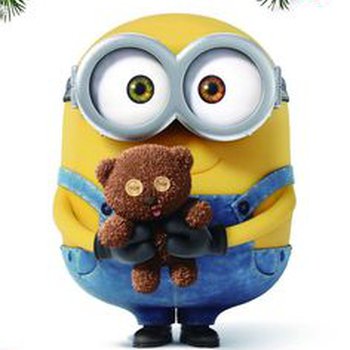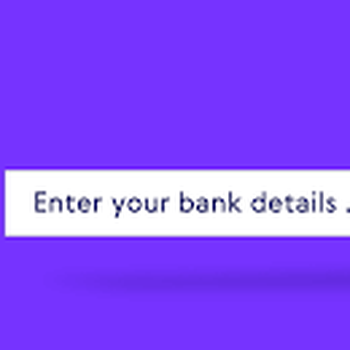Windows 11 - quick way to check if your machine is capable of running it. (Edited)
Click START, then SETTINGS, then SYSTEM. At the bottom on the left, click ABOUT. On the right look for SYSTEM TYPE. If you see 32 bit, your computer is not capable of running Windows 11. If you see 64 bit, then provided your machine can meet the other requirements, you will be able to install Windows 11 in the future. You'll find a link to the app to check this, at the end of this post: https://www.scooploop.com/thread/windows-11-if-you-have-a-64-bit-machine-see-below-for-compatibility-requirements