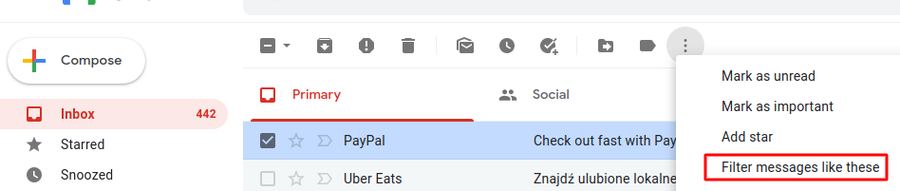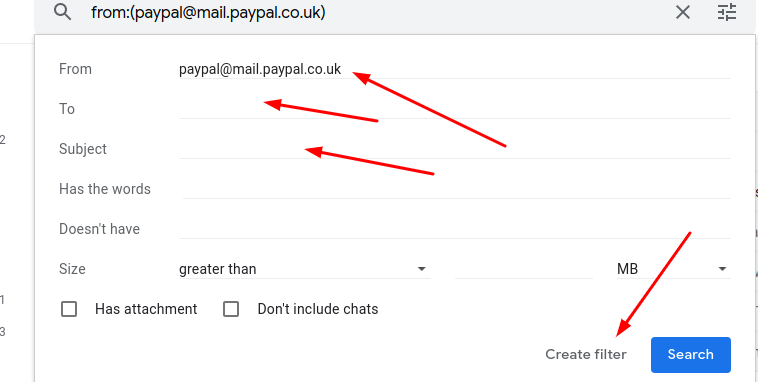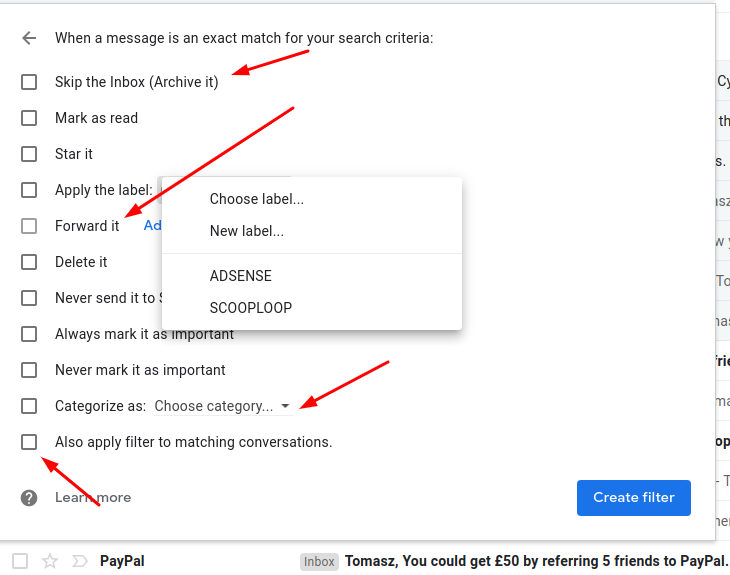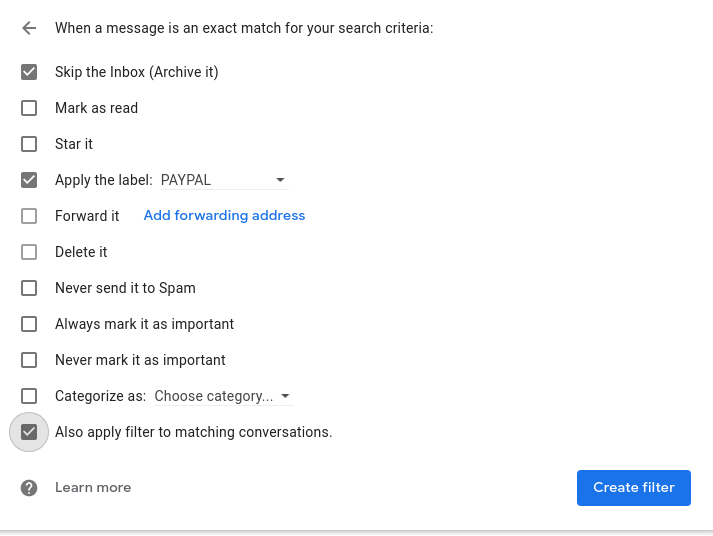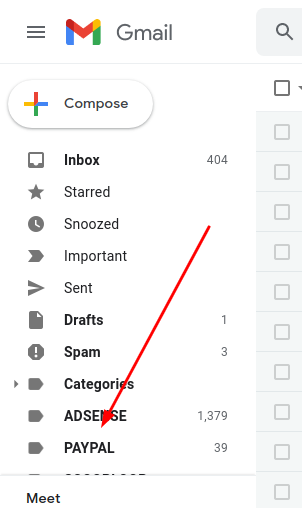Organizing your gmail messages
So here's a quick guide how to organize/filter messages so they don't flood your mailbox.
1. Select an email message that you want to filer (or alike), let's say it's from Paypal (screen 1). Click on the 3-dotted options and click "Filter messages like this".
2. You will see a popup with some options (screen 2). You have several options to filter the messages by, but in most cases the "From" parameter is all you need. Hit "Create filter" button.
3. On the next popup you will see another set of options (screen 3). Select what you want to do accordingly.
4. I usually select the options you can see on screen 4. Remember to add a new label if you want to do the similar filtering. Then remember to hit "Create filter" again.
5. All message from given source will now reside under its own category menu (screen 5).
Hope this helps. Happy to answer questions if something is not clear.