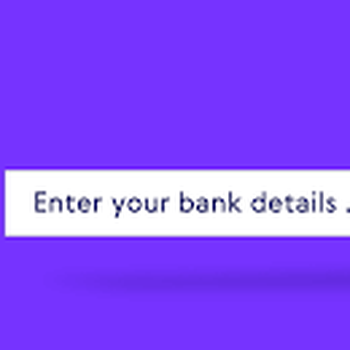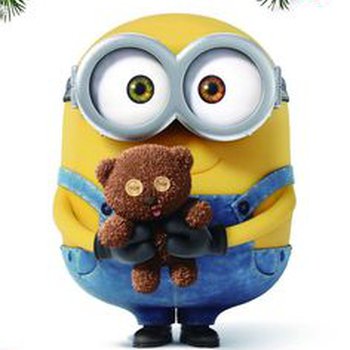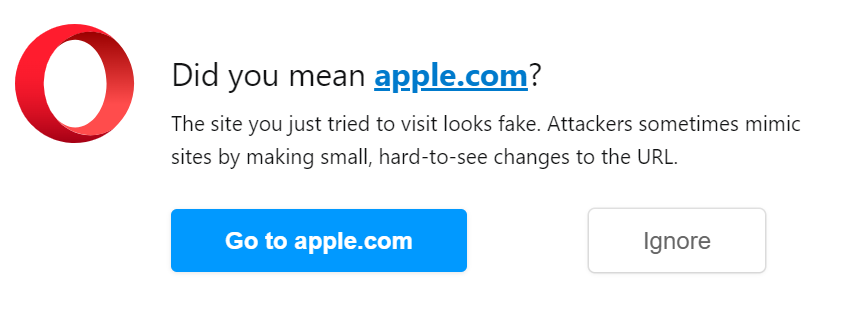TV has suddenly lost its channel hold
My admittedly old Toshiba TV has ceased to be able to hold onto a channel at all. Is there anything I can do to fix that?
It was fine until last night, when I had already tuned to BBC1 before a programme that I'd meant to watch. When the timer reminder asked me whether I wanted to keep or cancel the timed programme, the remote control wouldn't respond, whichever way I clicked - which isn't unheard of - but the channel number suddenly began scrolling backwards and wouldn't stop doing so.
Turning the TV right off and leaving it for a long period only results in the TV initially showing BBC1 for a couple of seconds, then scrolling backwards through the channels before I can switch it to any other channel manually.
I've not noticed any model number on the TV itself but the remote control is marked "Toshiba CT-90326".