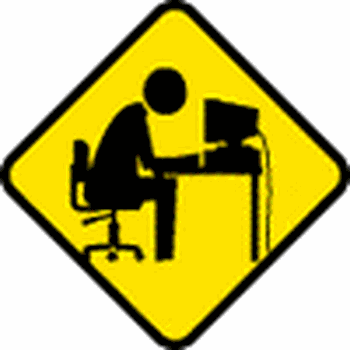Windows Mail App
The Mail icon is now on your taskbar.
Click>Settings>Manage Accounts>Add Account.
Go through the process of entering your email and password. If your email is not on the dropdown list, choose "Other account". All your email accounts are now on the Mail app.
You can check all your email accounts in one viewing.
By clicking the taskbar icon you can see all your emails listed with Inbox, Sent, Drafts, Deleted, Junk etc.
If a mail has arrived, it is indicated against the Inbox for each email account.
You can also Send replies.
Whatever you do on the Mail app. is reflected on the actual email online account.
I have three email accounts listed - Outlook.com, Gmail and thunderbird.