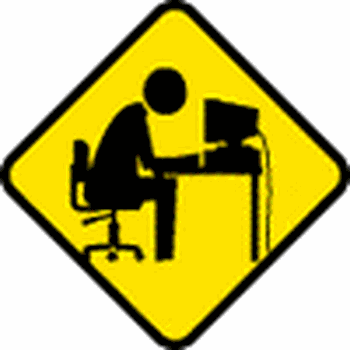Windows Defender 10 scan
Click OPEN on Windows Security panel.
Click Virus and Threat protection - L/H list 2nd item down.
Under Current Threats click Quick Scan, see Scan Options.
My scan lasted 5 minutes and scanned 46,000 files, no threats found.
Its quick and thorough, well worth doing regularly.