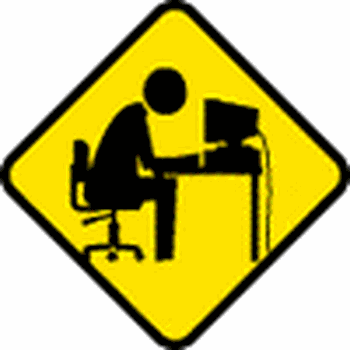Windows 10 - Magnifier
A panel shows on screen, usually top right.
Press Winkey + Esc to turn off the Magnifier or click the X on panel top right.
Click the - or + on the panel to incrementally increase or decrease the magnification.
Settings -
Press Winkey + X, then Settings on the pop-up panel.
Click Ease of Access>Magnifier.
Change the zoom increments - click v - select your chosen increment from the drop-down panel.
I selected 25%.
To pin Magnifier to your taskbar, right click the icon on your taskbar when Magnifier is enabled and click Pin to Taskbar on the pop-up panel.
You can then enable Magnifier at any time by simply clicking the taskbar icon.
See image - Magnifier panel.