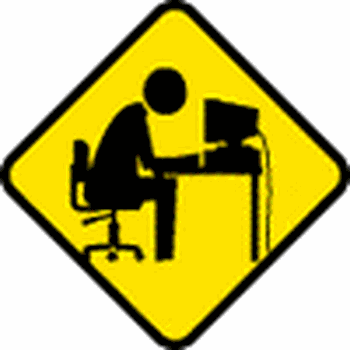Windows 10 - Background Apps
Windows default is that all these apps are turned ON.
When I checked my Background Apps there were 34 listed and all of them were ON !! I think that a Windows update did this, since I had edited the list some months ago.
I have now set only 14 turned ON.
Apps running in the background all take energy and slow down the computer and 34 is a lot of apps.
To see all the background Apps - type in "Background Apps" in the taskbar search and click open.