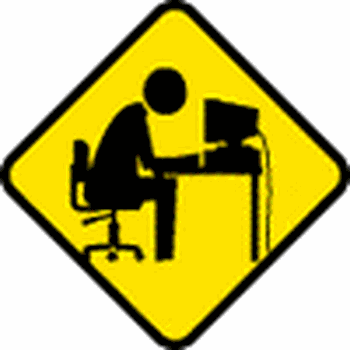Putting an Icon for Windows Security and Firewall on Your Desktop
Right click any space on desktop. Select NEW on popup panel. Select SHORTCUT on next panel.
Enter "explorer.exe windowsdefender:" without quotes in "Type the location of the item" box, click NEXT.
Enter a name for this shortcut, click FINISH.
Windows Security data can now be seen by clicking the shortcut.
Change icon -
Right click shortcut>Properties>Change icon>select icon>OK>Apply>OK.
2.Place shortcut for Windows Defender firewall on desktop.
Right click any space on desktop. Select NEW on popup panel. Select SHORTCUT on next panel.
Enter "C:\Windows\System32\rundll32.exe shell32.dll,Control_RunDLL firewall.cpl" without quotes in "Type the location of the item" box,
click NEXT.
Enter a name for this shortcut, click FINISH.
The firewall data can now be seen by clicking the shortcut.
Change icon -
It does not seem possible to change the icon.
It only took me 25 seconds to complete each one of these shortcuts from start to finish, not including an icon change.