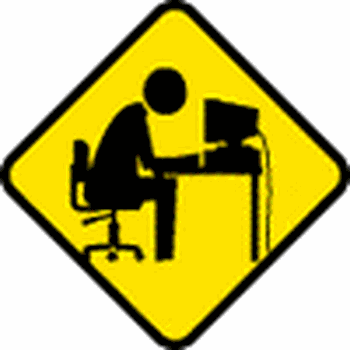Importing Another Browser's Passwords into Chrome
Although Chrome includes the option to import a CSV file of your saved passwords from another browser, this option isn’t visible by default.
You need to access Chrome's flags page, which lets you enable and disable various features. Here, you can also make the password import option appear in Chrome.
Type the following in the address bar and press Enter : "chrome://flags"
On the flags screen, put the cursor in the search box and type "Password import".
You should now see the Password import flag in the search results.
To enable this flag, click the dropdown menu next to the flag and select "Enabled"
"Import passwords" now appears on the Chrome dropdown.
Having created a CSV file on my desktop from Edge export passwords by clicking the 3 dots against "Saved passwords", I could then import my Edge passwords into Chrome.