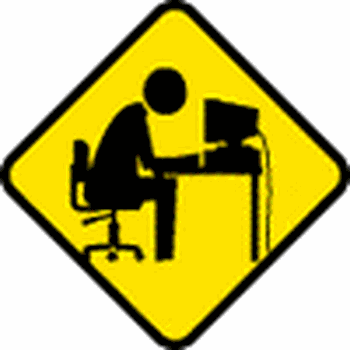HowTo: Take a Screen Grab / ScreenShot (any device)
https://www.take-a-screenshot.org/windows.html
It provides instructions for all the major operating systems (Windows, iOS, Mac, Linux, Android, Chrome OS) and gives some advice on capturing areas of a website. (I was surprised how much more advanced the WIndows facilities have become.) The instructions not only cover how to take the photo, but also how to get at it after you have!
[That link was sent me by the very nice Tech Support people at the task management system that I use: https://www.rememberthemilk.com , as we are trying to resolve a curious bug. (I have been among their beta testers for many years.)
For more control, the free image viewer Irfanview allows you to include almost anything visible on screen in your capture, including the mouse pointer, tool-tips, pop-up menus, etc, and also provides a basic drawing tool so you can annotate the images.
https://www.irfanview.com/ (See Options --> Capture/Screenshot)
Further, Firefox browser provides a right mouse button menu control 'Take a Screenshot', which allows you to capture a whole web page or any subsection of it,