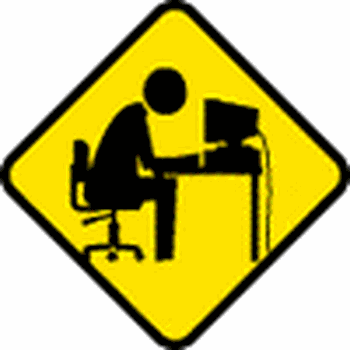How to show the Windows 10 clock on desktop
Enter "C:\Windows\System32\timedate.cpl" for location>next>enter name e.g CLOCK>finish.
You now have a shortcut to Windows clock. Left click it and the analogue clock panel will show.
This can be left on the desktop as long as you wish - just click cancel or X to dismiss it.
Change icon -
Right click the shortcut>properties>change icon.
There is a clock icon amongst the many shown - click it>OK>apply>OK and the new icon now shows.