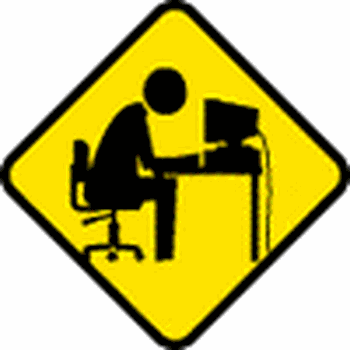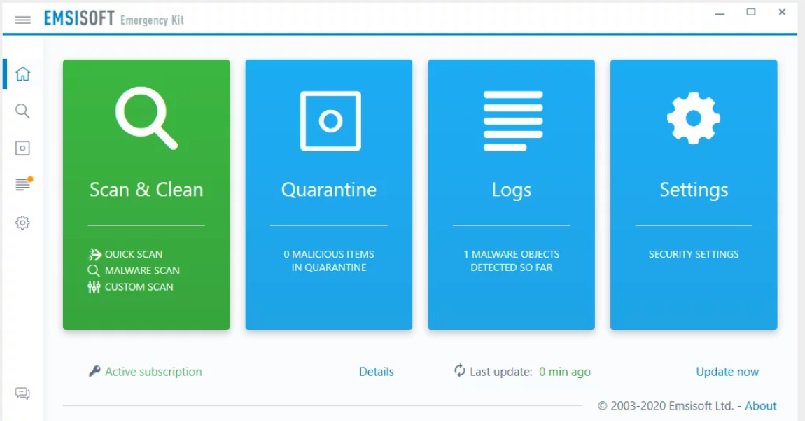Emsisoft Emergency Kit Scanner
The Emsisoft Emergency Kit Scanner includes the powerful Emsisoft Scanner complete with graphical user interface. It is an aggressive scanner. Scans the PC for Viruses, Trojans, Ransomware, Spyware, Adware, Worms, Keyloggers and other malicious programs. It even scans your drivers.
Emsisoft Free Emergency kit belongs in any user's PC toolkit since that's exactly what it's designed for.
Quick Scan does a good job in scanning the user's active programs and checking for malware traces. Lesser malware are usually found this way. In the case of a more virulent infection, the Malware Scan function will look into all the places malwares often infect.
Users can also elect to have the program perform a custom malware search: you can toggle to search for active Rootkits, scan your machine's memory, and so forth. Scanning in email data files is also possible, as well as in NTFS Alternate Data Streams.
Anything remotely suspicious will be quarantined, and you can see everything at a glance there: you can choose to mark and restore a file when you know it's a false positive. While quarantined items cannot damage your computer, you can still delete them entirely.
Emsisoft Emergency Kit is a handy tool to have when you want to ensure your computer stays protected: prevention is better than cure, and periodic quick scans will keep your machine safe.
EEK is a fully portable program, no installation is required to hog storage space. Just delete after use.
After installing the above link a shortcut is placed on your desktop.
Click it and a panel shows >click install > panel shows> at bottom of list click Start Emergency Kit Scanner> loads data base - takes a few minutes>EEK program panel shows - see image - choose your item and start your scan.