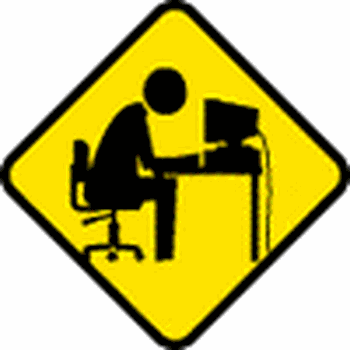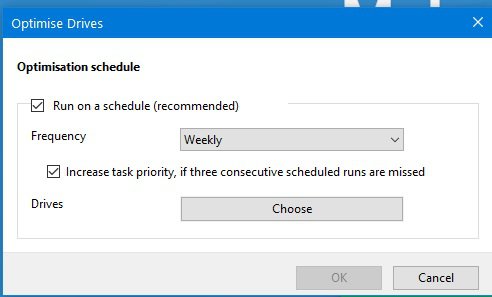Defrag
You can of course use a third party program like Auslogics - https://www.auslogics.com/en/software/disk-defrag/ - defrag is quick.
I use Auslogics on demand.
Or let Windows defrag your computer - recommended but slow because it optimises the drive.
Windows -
Search - taskbar bottom left - enter "defrag" - click Open.
Panel shows - you can analyse or defrag=optimise manually.
To schedule a defrag click Change Settings.
Enter the details shown on the image - weekly is adequate - click OK - done.
Windows will now defrag weekly.