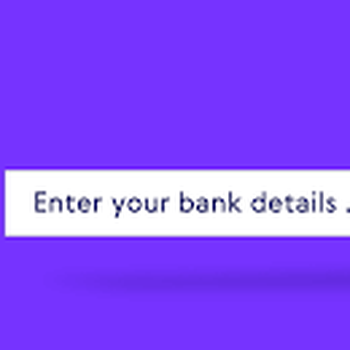Chrome - Data stealing extensions
You should check to see if you have installed any of these. To do this, visit: https://awakesecurity.com/wp-content/uploads/2020/06/GalComm-Malicious-Chrome-Extensions-Appendix-B.txt and leave the tab open. Next, click the Chrome menu (three dots), then More Tools, then Extensions. You will now see any extensions that you have added. Next, to check the extension, click the details button, then look in the address bar to see if the ID at the end of the address is on the list you have open. Delete any extension that is on the list.