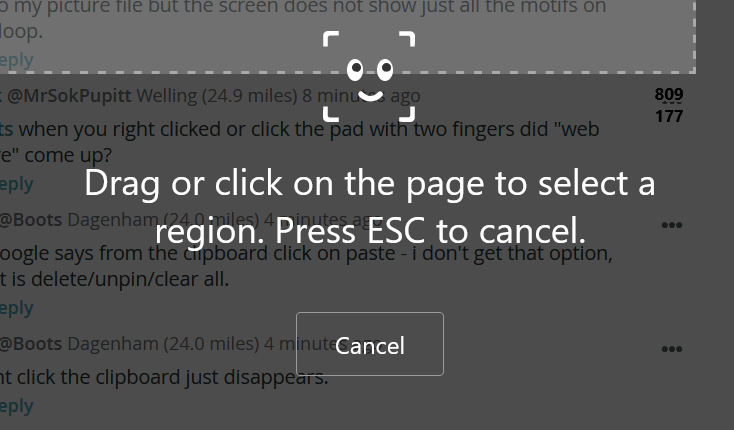Taking a screenshot on a Windows 10 PC
There are many ways to take a screenshot; you can use your browser, or a dedicated program.
The quickest and easiest way is to use Firefox: right-click on a blank space on the webpage, then click 'Take screenshot'. Select the area you require (see screenshot) , then click 'Download'. You will now have the image in your Downloads folder, that you can post/email etc.
You can post below, your method, or program you use. Please bear in mind that this is the non-techie group.